Releasing Perl Modules to CPAN
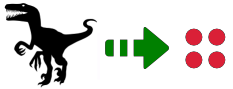 These steps assume that your module and tests are located in
These steps assume that your module and tests are located in ~/sandbox/Your-Module-Name and that you are friends with the command line.
Have the programs git, and of course perl, installed on your machine.
Make a PAUSE account for uploading to CPAN. This is not instant and may take a few days.
Make a github account to house your module(s).
Make a github repository for Your-Module-Name without readme, .gitignore or license files.
Install the necessary Perl modules to build a distribution:
cpanm Dist::Zilla Dist::Zilla::MintingProfile::Starter::Git Dist::Zilla::App::Command::installdeps
Optionally, make a repository directory for your distribution:
mkdir ~/repos
cd ~/repos
Setup Dist::Zilla (optionally with your PAUSE id and password):
dzil setup
Make a new distribution for your module:
dzil new -P Starter::Git Your::Module::Name
cd Your-Module-Name
Add this as a README.md file:
# Your-Module-Name
---
The description of your module...
Add this as a new Changes file:
Revision history for Your-Module-Name
{{$NEXT}}
- Minted by Dist::Zilla.
Open the dist.ini file in your favorite editor, and make it look something like this:
name = Your-Module-Name
author = Your Name <your_pause_id@cpan.org>
license = Artistic_2_0
copyright_holder = Your Name
copyright_year = 2021
[@Starter::Git]
revision = 5
managed_versions = 1
regenerate = LICENSE
[GithubMeta]
[AutoPrereqs]
You can choose to use a different license, of course. Check out Software::License for the others.
Add your module tests:
cp -R ~/sandbox/Your-Module-Name/t .
Merge your module with the generated one (with an editor like vim or vscode):
vim -O ~/sandbox/Your-Module-Name/lib/Your/Module/Name.pm lib/Your/Module/Name.pm
Commit everything to github:
git add .
git commit -a -m 'Initial commit'
git remote add origin git@github.com:your_github_id/Your-Module-Name.git
git branch -M main
git push -u origin main
Install the dependencies for your module:
dzil installdeps
Generate a license file and add it to git:
dzil regenerate
git add LICENSE
git commit -m 'Initial commit' LICENSE
git push
Test your distribution:
dzil test
If everything is ok, and if you have recieved confirmation of your PAUSE account, then upload:
dzil release
dzil clean
You will soon get a couple email messages (hopefully) saying that your distribution has been accepted.
Check MetaCPAN for your new release.
And to know all about it, check out Dist::Zilla::Starter - Thanks Grinnz :-)